You can access and manage Cloudflare in cPanel. Follow this tutorial to learn how you can access your Cloudflare account using cPanel.
1. Log into your cPanel account.
2. In the Software section, click the Cloudflare.
![]()
3. Click on Sign in Here, or If you do not have a Cloudflare account, then click on Create your Free Account.
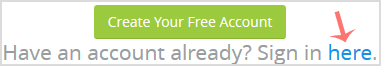
4. On the login page, Enter your Cloudflare email address and password, then click Log in.
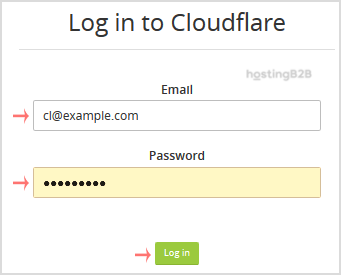
After you successfully logged in, then you can manage your Cloudflare account.



























