1. Log into your SiteWorx account. (e.g. www.example.com:2443/siteworx/ )
2. Under SiteWorx Menu, click the Backups menu item if it is not already open.
3. Click the Management menu item.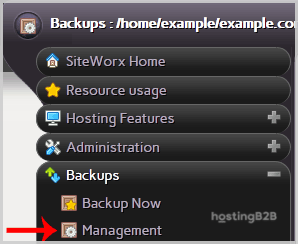
4. Click on the "Restore account from backup" button and select the Use a file already on the server option from the dropdown menu.
5. Click on the Continue button.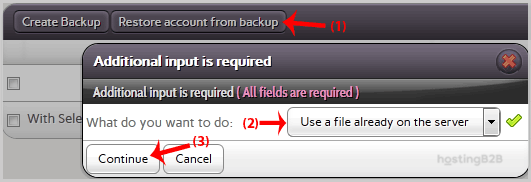
6. In the confirmation window, select partial backup from the drop-down menu and then click on the Restore button.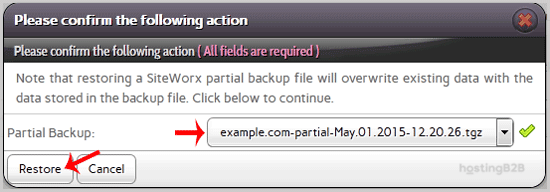
-
Hosting
- Hosting
- Compute
- Web Hosting
- VPS Hosting
- GPU Hosting
- Cloud Hosting
- Dedicated Servers/Bare Metal
- Colocation Hosting
- Networking
- Domain Registration/Tranfer
- CDN
- Storage
- S3 Object Storage
- Security
- WAF Web Application Firewall
- SSL Certificate
- Acronis Cyber Protection
-
Solutions
- Solutions
- Solutions as a Service
- Managed Services
- Email Hosting
- 3CX Hosting
- Solutions for iGaming
- iGaming Hosting
- Blog Posts
- How To
- Contact Us



























